How to prepare application data - good practices for forwarders and warehouse workers.
_1.png)
3D load planners like Smartload are an invaluable tool in logistics. They can shorten transport planning time, reduce empty space in vehicles, and lower transportation costs. However, for the program to operate effectively, input data must be complete and accurate.
This article will provide best practices for preparing data for a load planner, which will help avoid common loading errors and optimize cargo space.
Why is data crucial in a 3D load planner?
Without accurate data, even the best 3D load planner can make mistakes. Missing information on dimensions, weight, or packaging type can result in incorrect weight distribution, problems with stacking loads, and the need to rearrange pallets in the warehouse or during transport. Therefore, preparing a load list for Smartload is the first step to effective load optimization.
What information should be collected before transport planning?
→ Dimensions and weight of the load
→ Length, width, and height in centimeters or millimeters.
→ Net and gross weight of each unit.
→ Consistency of units of measure throughout the entire process.
✅ Best practices for freight forwarders and warehouse workers: standardizing units reduces the risk of errors in goods transport planning. Using the Smartload app, it's worth preparing a table with data according to the template below. Currently, you can also determine stackability and the number of pieces of your own cargo!
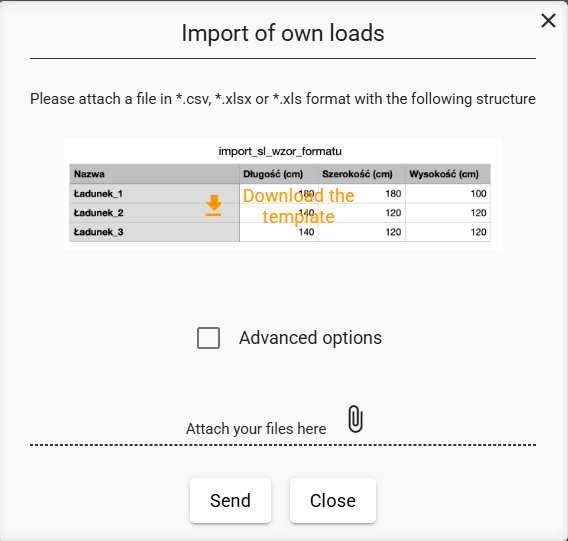
Source: Smartload app - downloadable file to add your own cargo according to the template.
Packaging type and stacking options
→ Euro pallets, cartons, mesh containers, or bulk cargo.
→ Stacking options and maximum height.
→ Fragile, ADR goods requiring special handling.
Loading priorities and unloading order
→ Placing pallets by the door for quick unloading.
→ LIFO and FIFO - planning the loading and unloading order.
✅ Tip: Cargo space planning becomes much simpler when priorities are clearly defined in the input data.
Vehicle axle loads and weights
→ Distribute cargo weight to avoid overloading the axles.
→ Establish even weight distribution within the vehicle.
Common transport planning errors
→ Incorrect or missing dimensions and weights of units.
→ Lack of information on stacking options.
→ Unlabeled fragile or ADR goods.
→ Lack of unloading order.
✅ Adopting the above practices helps minimize loading errors.
Good practices for preparing data for the load planner
→ Establish uniform unit standards - cm and kg.
→ Label load attributes in the Smartload system - stacking, fragile, ADR.
→ Regularly verify data in your ERP/WMS – automatic data transfer minimizes errors.
→ Ensure communication between the warehouse and forwarding – standardized data entry rules.
→ Prioritize loading and unloading sequences – LIFO/FIFO and unloading points.
✅ This makes loading optimization more efficient and the transport process more predictable.
How does Smartload support loading optimization and cargo space planning?
→ Automatically analyzes input data, taking into account loading priorities and stacking options.
→ Controls pressure and weight distribution, minimizing the risk of vehicle overloading.
→ Allows for the quick generation of loading visualizations and load lists, reducing planning time.
✅ This allows forwarders and warehouse workers to focus on efficient cargo management rather than manual data checking.
Summary
Preparing data for the 3D load planner is key to:
✅ fast and efficient transport planning,
✅ minimizing loading errors,
✅ increasing transport safety,
✅ reducing transport costs.
Using best practices for freight forwarders and warehouse workers and properly entering data into Smartload allows for full loading optimization and efficient cargo space planning.
Read also: 3D load planner - how does it help reduce CO₂ emissions?